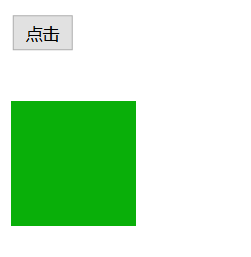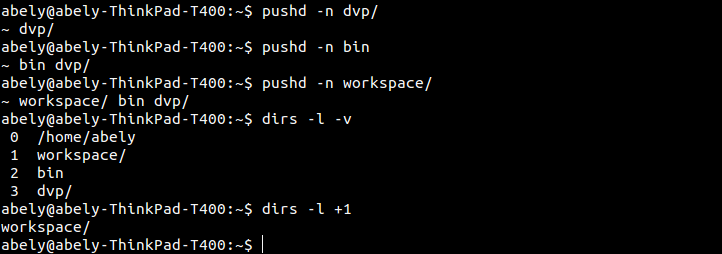import hashlib
m1 = hashlib.md5()
m2 = hashlib.sha1()
m3 = hashlib.sha3_256()
m4 = hashlib.sha512() # 不加盐
m_4 = hashlib.sha512('R'.encode('utf-8')) # 加盐
m1.update('今天晚上去哪吃饭'.encode('utf8')) # 默认为Unicode 需要的是bit 所以需要转换
print('A:今天晚上去哪吃饭:', m1.hexdigest()) # 十六进制返回 加密后
m2.update('老地方'.encode('utf8')) # 默认为Unicode 需要的是bit 所以需要转换
print('B:老地方:', m2.hexdigest()) # 十六进制返回 加密后
m3.update('吃什么?随便吗?'.encode('utf8'))
print('A:吃什么?随便吗?:', m3.hexdigest()) # sha256 加密
m4.update('请问,A和B相约去哪吃饭?吃什么?'.encode('utf-8'))
print('请问,A和B相约去哪吃饭?吃什么?:', m4.hexdigest())
m_4.update('请问,A和B相约去哪吃饭?吃什么?'.encode('utf-8'))
print('(加盐)请问,A和B相约去哪吃饭?吃什么?:', m_4.hexdigest())要点:
- 指定要加密信息m的加密算法。格式:m=hashlib.md5()。支持的加密算法有:
# 'md5', 'sha1', 'sha224', 'sha256', 'sha384', 'sha512','blake2b', 'blake2s', # 'sha3_224', 'sha3_256', 'sha3_384', 'sha3_512','shake_128', 'shake_256' - 向加密信息添加加密内容:m.update('hello'.encode('utf-8')) 注意:默认为Unicode,而需要加密的是bit,所以需要转换
- 输出加密后信息:m.hexdigest() 十六进制返回加密信息。
- 其他加密都和上面三个过程相同。